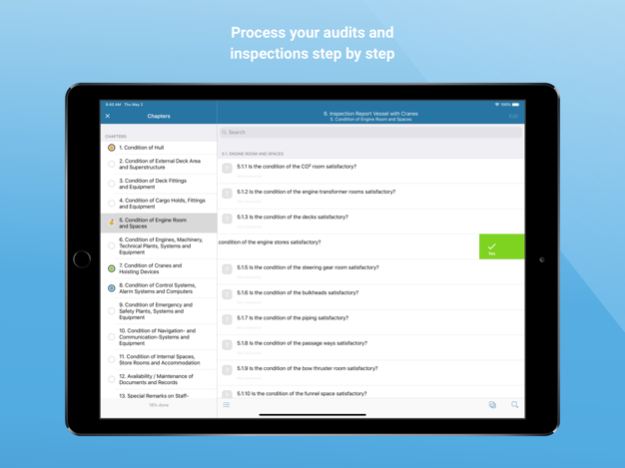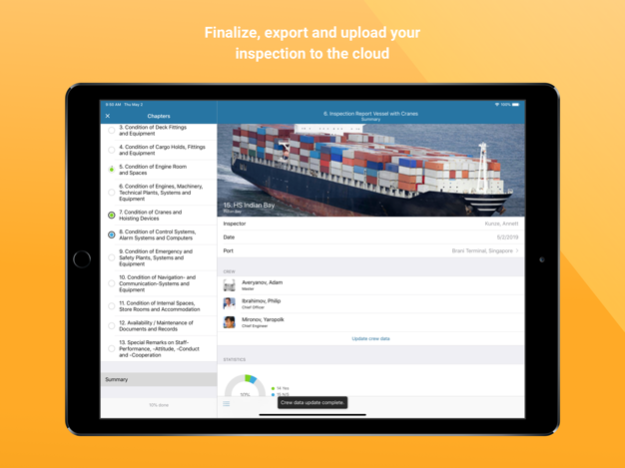CFM Inspection Report 1.13.1
Continue to app
Free Version
Publisher Description
No matter if execution or post-processing – auditing ships is a complex process. Your final report is particularly complicated because comments are usually handwritten and pictures have to be analyzed.
From now on you will need less time for this process because we offer you the Inspection Report. Everything you need for auditing we provide you on your smartphone. While auditing you simply add photos, videos, comments or voice notes to your report. Important areas in your pictures can be easily marked with the photo editing function.
Synchronize Inspection Report and Cloud Fleet Manager with only one click and make them available for your colleagues - always in a detailed, clear and instant way. Continue with the next audit while your colleagues start to analyze your results. Profit from optional standardized surveys for your company or set up ad-hoc-audits. No matter what you do, Inspection Report will support you to reach high-quality and precisely evaluable results. These results can be used to judge the performance of your crew and the condition of your fleet.
Jan 10, 2024
Version 1.13.1
We’re pleased to announce a new update for CFM Inspection Report! This latest version includes fresh features, performance enhancements, and bug fixes, all designed to improve your experience.
Your input is invaluable to us. Feel free to share your thoughts and feedback, either through our support team or by leaving an app review. Every piece of feedback helps us grow and improve.
Update today to make the most of these latest improvements, and look forward to more updates in the future!
About CFM Inspection Report
CFM Inspection Report is a free app for iOS published in the Office Suites & Tools list of apps, part of Business.
The company that develops CFM Inspection Report is Hanseaticsoft. The latest version released by its developer is 1.13.1.
To install CFM Inspection Report on your iOS device, just click the green Continue To App button above to start the installation process. The app is listed on our website since 2024-01-10 and was downloaded 2 times. We have already checked if the download link is safe, however for your own protection we recommend that you scan the downloaded app with your antivirus. Your antivirus may detect the CFM Inspection Report as malware if the download link is broken.
How to install CFM Inspection Report on your iOS device:
- Click on the Continue To App button on our website. This will redirect you to the App Store.
- Once the CFM Inspection Report is shown in the iTunes listing of your iOS device, you can start its download and installation. Tap on the GET button to the right of the app to start downloading it.
- If you are not logged-in the iOS appstore app, you'll be prompted for your your Apple ID and/or password.
- After CFM Inspection Report is downloaded, you'll see an INSTALL button to the right. Tap on it to start the actual installation of the iOS app.
- Once installation is finished you can tap on the OPEN button to start it. Its icon will also be added to your device home screen.